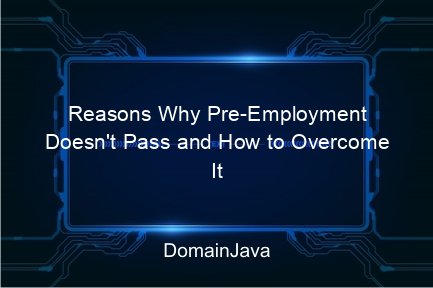Hi, friends Special Techno! Are you looking for the reason why you or someone close to you didn’t pass the Pre-Employment program? Don’t worry, you are not alone. Many have experienced something similar and may be wondering what went wrong. In this article, we will discuss in depth the various factors that could be the reason why pre-employment does not pass.
The Pre-Employment Program is designed to help people improve their skills and get better jobs. However, even though the aim is good, not all applicants succeed. So, let’s explore more deeply the reasons and factors that might hinder your success.
1. Reasons why pre-employment does not pass
There are several main reasons why applicants for the Pre-Employment program do not qualify. First, incomplete data filled in during registration. Errors in filling out the form can cause the system to reject your application. Second, invalid data such as KTP or NIK numbers that are wrong or do not match population data. Third, the limited quota for each wave makes competition very tight.
Another reason is that participants have received the Pre-Employment program before. Each person can only participate in this program once, so if you have already received benefits from this program, you cannot register again. Finally, technical problems or system errors during registration could also be the cause.
So, those are some common reasons why someone might not pass the Pre-Employment program. But don’t worry, there are plenty of ways to fix mistakes and try again in the next wave!
2. Factors that Cause Pre-Employment Failure
The factors that cause pre-employment failure can come from various aspects. One of them is intense competition. Many people apply, so the chances of qualifying are slimmer if you don’t meet the very strict criteria.
Apart from that, verification of inappropriate data is also an important factor. If the data you enter does not match what is in the Dukcapil system, you will most likely fail. Small mistakes such as writing your name or KTP number can have fatal consequences.
Another factor that is often overlooked is inadequate preparation. Many participants rush to fill out the registration form without checking the data entered again. This is very important to ensure all data is correct and valid.
3. Complete requirements for passing pre-employment
To ensure you pass Pre-Employment, there are several conditions you must fulfill. First, you must be at least 18 years old and not currently pursuing formal education. Second, you must be an Indonesian citizen (WNI) as proven by a KTP.
Another condition is that you are not a recipient of other social assistance from the government such as PKH, BPNT, etc. Apart from that, you must also have an active email and cellphone number for the verification process.
Finally, make sure you fill in your data completely and correctly when registering. A small mistake can prevent you from qualifying, so make sure to double-check all data before submitting your application.
4. Criteria for Participants Who Pass Pre-Employment
Participants who pass Pre-Employment usually meet certain criteria. One of them is fulfilling the administrative requirements as previously explained. Apart from that, participants must also pass the basic competency selection held by Prakerja.
Another criterion is the priority given to those affected by the pandemic or who have lost their jobs. So, if you are in this group, your chances of qualifying could be greater.
Apart from that, participants who are actively looking for work or want to improve their work skills also have a greater chance of qualifying. So, make sure you show motivation and seriousness when filling out the registration form.
5. Common Mistakes in Pre-Employment Registration
Common errors in pre-employment registration often come from incomplete data. Many participants forgot to fill in several important columns or filled in the data incorrectly. This error could be in the form of writing a name that does not match the KTP or the wrong KTP number.
Another mistake is using an inactive email or cellphone number. Data verification will be sent via email or SMS, so make sure both of these pieces of information are active and accessible.
Lastly, many participants rush to fill out the form without checking the data entered again. These small mistakes can have a big impact, so make sure to always double-check before submitting your application.
6. Pre-Employment Participant Selection Process
The pre-employment participant selection process involves several stages. First, register and fill in your personal data. Make sure all the data you enter is correct and complete. After that, there will be a data verification process by the system.
The next stage is basic competency selection. This test aims to measure participants’ basic abilities in various aspects. Make sure you prepare well for this test.
Finally, the selection results will be announced via email or SMS. If you pass, you will receive a notification and can start taking part in the available training programs.
7. Pre-Employment Quota per Wave
Each pre-employment wave has a limited participant quota. This is done to ensure the program runs effectively and participants can get maximum benefits. This quota is usually announced before registration opens.
Due to limited quotas, competition to qualify is very tight. Many participants have registered so the chances of qualifying are getting smaller. Therefore, make sure you prepare yourself well and fulfill all the requirements set out.
If you don’t make it through on one wave, don’t despair. You can try again in the next wave by correcting mistakes and preparing yourself better.
8. How to Verify Pre-Employment Data
Data verification is an important stage in the Pre-Employment registration process. Make sure the data you enter matches the population data in Dukcapil. Small mistakes such as writing your name or KTP number can cause verification to fail.
Apart from that, make sure the email and cellphone number you use are active. Verification will be sent via email or SMS, so make sure you can access it.
If verification fails, try checking the data you entered again. You can also contact Prakerja customer service to get further assistance.
9. Steps in the Pre-Employment Selection Process
The Pre-Employment selection process involves several steps that must be followed by participants. First, register and fill in your personal data. Make sure all the data you enter is correct and complete. After that, data verification will be carried out by the system.
After verification, participants must take a basic competency test. This test aims to measure participants’ basic abilities in various aspects. Make sure you prepare well for this test.
Finally, the selection results will be announced via email or SMS. If you pass, you will receive a notification and can start taking part in the available training programs.
10. Overcoming technical problems when registering for pre-employment
Technical problems often become obstacles in the Pre-Employment registration process. If you experience problems while registering, try checking your internet connection. Make sure the connection is stable and uninterrupted.
If the problem still occurs, try using another device or a different browser. Sometimes, technical problems can be solved by changing devices or browsers.
If you have tried all the methods and the problem is still not resolved, you can contact Prakerja customer service for help. They are ready to help solve any technical problems you experience.
Information Table on Why Pre-Employment Doesn’t Pass
| Reason | Explanation |
|---|---|
| Incomplete or Invalid Data | Errors in filling out forms or data incompatibility with the Dukcapil system. |
| Does not meet administrative requirements | Inappropriate age, not an Indonesian citizen, or currently pursuing formal education. |
| Kuota Terbat | Competition is tight because the number of applicants exceeds the specified quota. |
| Participants Have Previously Received Pre-Employment | This program can only be participated once per person. |
| Technical Issues or System Errors | Problems with the registration system or server down. |
Conclusion
So, those are some of the reasons why pre-employment doesn’t pass and various factors that might be the cause. It is important to always double-check the data you enter and make sure everything is correct and valid. Small mistakes can have a big impact, so make sure to always be thorough.
Don’t be discouraged if you don’t make it through on one wave. You can try again in the next wave by correcting mistakes and preparing yourself better. Remember, competition is very tight, so make sure you meet all the requirements and criteria set.
Lastly, always check the email and cellphone number you used during registration. Data verification is very important to ensure you pass the selection. Hopefully this information is useful and helps you in the pre-employment registration process. Good luck and good luck!
FAQ
1. What should I do if my data is incomplete?
Make sure to double check all the data you entered. If there is something missing, complete it immediately before sending the application.
2. How do I fix data errors during registration?
You can contact Prakerja customer service to get help in correcting errors in the data that has been sent.
3. Can I register again if I don’t pass the first wave?
Yes, you can try again in the next wave. Make sure to correct mistakes and prepare better.
4. How do I find out the results of the Pre-Employment selection?
Selection results will be announced via email or SMS. Make sure the email and cellphone number you use are active.
5. What should I do if I experience technical problems while registering?
Try checking your internet connection, using another device or a different browser. If the problem is still not resolved, contact Prakerja customer service for assistance.