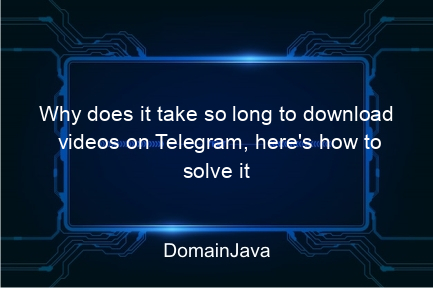Why does it take so long to download videos on Telegram?
Hey, Buddy! Have you ever felt annoyed because the video you downloaded on Telegram took a really long time? Yups, this is a problem that many users often complain about. So, in this article we will discuss in detail why this happens and what you can do to overcome this problem. Come on, get ready, let’s review it in light and easy to understand language!
In this fast-paced world, we all want everything to run quickly, including downloading videos. Telegram, as a popular communication platform, is also not free from this issue. This article will examine various factors that can make the process of downloading videos on Telegram like a test of patience. So, stay tuned, friend!
Why does it take so long to download videos on Telegram?
Indeed, there are several things that make downloading videos on Telegram feel like waiting for a cat to talk. First, you have to know that Telegram is not only used by you, but by millions of people all over the world. Therefore, there are many factors that can influence the video download speed in this application.
The main factor that is often encountered is problems with the internet connection. It’s no secret that unstable internet speed can make the download process take longer. Apart from that, the size of the video file also plays an important role in determining the length of download time. Large videos certainly take more time to download.
Not only that, if you join many groups or channels on Telegram, this can also be one of the causes of the download process being slow. Why is that? The more groups or channels, the more data the application has to process, which in the end can slow down the performance of Telegram itself.
Causes of Slow Telegram Video Downloads:
Slow internet connection
Yup, internet speed is the main key in the video downloading process. If you use a slow connection, don’t be surprised if the downloaded video will also “run” slowly. Download speed really depends on how fast the internet connection you use to access data from the Telegram server.
Sometimes, many users don’t realize that this internet speed problem is also influenced by the number of users connected to one network. For example, if you are in a cafe or other public place where the Wi-Fi is used by many people, this could be the main cause of your internet speed dropping drastically.
Large video files
Large files are always an obstacle when it comes to downloading. The larger the file you want to download, the longer it will take. This is the law of nature in the digital world! High-quality or long videos often have large file sizes, requiring more bandwidth to download.
So, before you complain about how long it takes to download, first check the size of the video file. If the file is very large, it’s natural that it will take longer to download it.
Too many groups/channels on Telegram
Maybe you don’t realize it, but the more groups or channels you join, the more data your Telegram application has to process. This can have an impact on application performance, including video download speed. The large number of messages, images and videos that come in simultaneously from various groups can make the application work harder and ultimately affect download speed.
An easy solution to this is to regularly clean and reduce the number of groups or channels
maybe it’s not that important or you open it often. This can help speed up the video download process, while keeping the application light and fast.
Telegram cache is full
Cache is a temporary data storage place used by applications to speed up the loading process. However, if this cache is full, instead of speeding it up, it can actually slow down the download process. This is because the application has to work extra to manage the data that has accumulated.
You can overcome this by regularly clearing the cache in your Telegram application. How to clear the cache is very easy and can be done directly from the application settings. This will help free up storage space and speed up application performance, including the video download process.
Read Also:
- 5 Easy Ways to Speed Up Telegram Downloads
- Telegram Two-Step Verification: Important for Security
- Explain the Process of Social Contact in Social Interaction
Bugs in Telegram App: Update Your Telegram App
Sometimes, technical problems in the application can also be the reason why the process of downloading videos on Telegram takes so long. Bugs or errors in the application can hinder various functions, including video downloads. One of the most effective ways to overcome this problem is to ensure that your Telegram application is always updated.
Application updates usually contain bug fixes that may have been found in previous versions. By updating the application, you not only get the latest features, but also fixes bugs that might be annoying. So, be diligent in checking whether there are updates available in your app store.
Remember, keeping applications updated is important, not only to improve security but also to ensure optimal application performance. So, if suddenly your videos on Telegram become very slow when downloading, check first, maybe there is an update that you haven’t applied.
Telegram Secret Messages: Videos with secret messages cannot be downloaded
One of the features that makes Telegram unique is the secret message or secret chat option. So, you need to know that videos or media sent via secret messages cannot be downloaded. This is part of the security features offered by Telegram to protect the privacy of its users.
So, if you try to download a video from a secret message and find that it’s impossible, it’s not because the app has an error, but it’s designed that way. This feature ensures that media sent via secret messages remains safe and cannot be stored locally by the recipient.
So, if you think there is something wrong with your video download, first check whether the video comes from a secret message. If yes, then it’s clear why you can’t download the video. This is one way Telegram protects the privacy of you and the sender of the message. So, no worries!
Tips for speeding up video downloads on Telegram:
Check internet connection
As mentioned previously, internet connection is the most crucial factor in the download process. Make sure you are connected to a stable and fast internet network. If necessary, switch to a better network or use Wi-Fi instead of cellular data if you’re in an area with poor signal.
Using an internet speed measuring application can help you find out how fast your internet connection is. That way, you can make adjustments if your internet speed is below the expected standard. Plus, make sure nothing is using a large amount of bandwidth on the same network when you download the video, such as streaming videos or downloading other large files.
Reduce unnecessary groups/channels
As already explained, there are too many groups
or channel can affect application performance. So, throw away what you don’t need! This can help reduce the load on your Telegram application and speed up the video download process. Choose only groups or channels that you really need or whose discussions you often participate in.
This cleaning not only makes the download process faster, but also makes the experience of using Telegram more comfortable. You will no longer be bombarded by unnecessary notifications or irrelevant information. Neater, faster and of course more efficient!
Delete Telegram cache regularly
Cleaning the cache needs to be done regularly to keep the application in top condition. Don’t let the cache build up for too long. Regularly clearing the cache will help free up memory and improve the overall performance of your Telegram application, including video download speed.
To clear the cache on Telegram, you can go to the application settings, select ‘Data and Storage’, then find and select the option to clear the cache. This process will not delete chats or other important data, so you don’t need to worry about losing important information.
Conclusion: Download Telegram Videos Fast
Patience is important, but you don’t need to wait patiently for videos on Telegram to download if you can do some of the tips above. By paying attention to several important things such as internet connection, number of groups or channels, and application cache conditions, you can speed up the process of downloading videos on Telegram.
So, don’t let small things interfere with your experience using Telegram. Follow the tips above and enjoy a faster and more efficient download process. Good luck, friend!
FAQ: Questions and Answers About Slow Telegram Video Downloads
1. Can the video download speed on Telegram be affected by the type of cellphone used?
Yes, the type of cellphone can also affect download speed. Phones with higher specifications usually have better processing capabilities, which can support faster download speeds.
2. Is there a maximum limit on the size of video files that can be downloaded on Telegram?
No, Telegram does not provide a maximum limit for the size of files that can be downloaded. However, keep in mind that the larger the file size, the longer it will take to download it.
3. Does updating Telegram to the latest version always increase download speed?
Not always, but updating an app to the latest version usually includes bug fixes and performance improvements that can help improve download speeds in general.