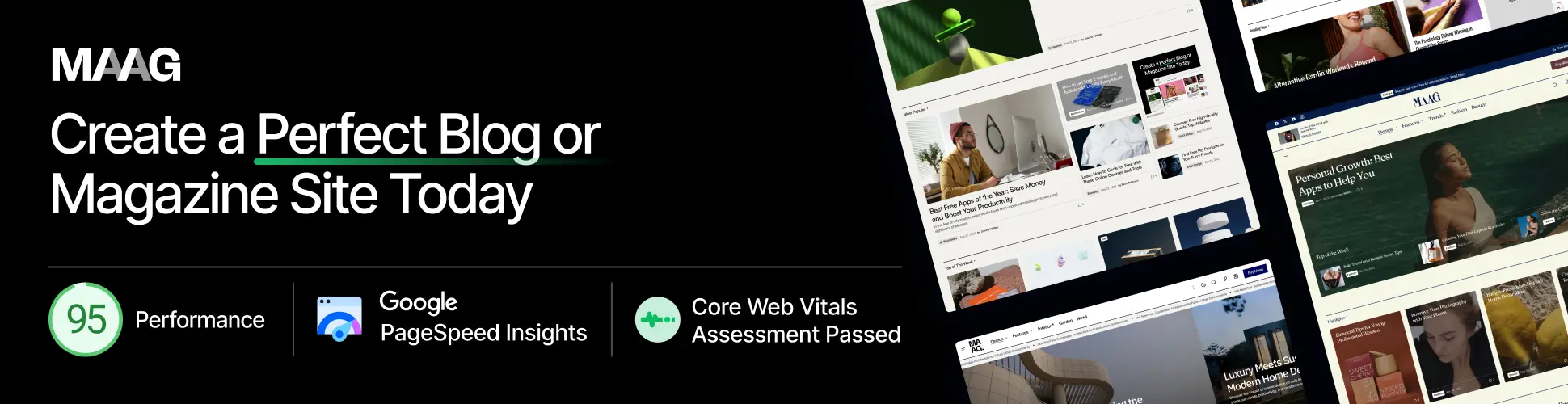Hutang Puasa Lewat 2 Kali Ramadhan, Bagaimana Menggantinya?
Hutang Puasa Lewat 2 Kali Ramadhan, Bagaimana Menggantinya? Puasa adalah salah satu kewajiban bagi umat Islam yang mampu melaksanakannya. Selama bulan Ramadhan, umat Islam diwajibkan untuk…