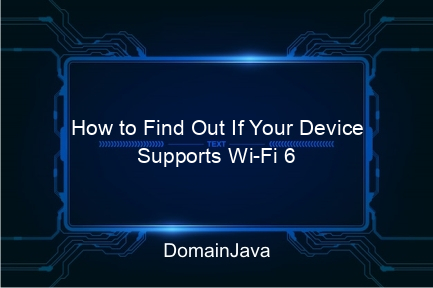How to Find Out If Your Device Supports Wi-Fi 6 – The development of network technology is increasingly rapid, and Wi-Fi 6 is one of the most relevant innovations in the digital era. This technology offers higher internet speeds, more stable connections, and the ability to handle more devices simultaneously than previous generations.
In order to enjoy all the benefits of Wi-Fi 6, it is important to ensure that your device supports this technology. Because, even if you are using a Wi-Fi 6 router, without a compatible device, network performance will not be optimal. This article will discuss practical ways to find out whether your device supports Wi-Fi 6.
Check Device Specifications Directly
Look for information in the product manual or box
The first and easiest step is to look at the device specifications in the manual or product box. You can look for information in the network specifications section. Typically, if a device supports Wi-Fi 6, it will say “802.11ax”—the official standard for Wi-Fi 6.
Visit the Manufacturer’s Official Website
If you can’t find the information in the manual or box, you can visit the manufacturer’s official website. Search by your device model and check if there is any mention of Wi-Fi 6 support. Manufacturers usually provide full specifications on their websites.
Checking Wi-Fi Settings on the Device
On a Laptop or PC
You can check via network settings on your laptop or PC. Steps:
- Open Settings → Network & Internet → Wi-Fi.
- Select the connected network and check whether it says “Wi-Fi 6” or “802.11ax”.
If there is this option, it means your device supports Wi-Fi 6. However, if only “Wi-Fi 5” or “802.11ac” appears, it means the device is not compatible.
On Smartphones
On your phone, open it Wi-Fi Settings and connect to a Wi-Fi 6 router. Some smartphones will display “Wi-Fi 6” status in the network icon. If there is no such information, it is likely that your device only supports the previous version of Wi-Fi.
Check Compatibility on Manufacturer’s Official List
Laptops and PCs
Laptop manufacturers such as Dell, HP, and Lenovo often release lists of devices that support Wi-Fi 6 on their websites. You can look for this information to ensure device compatibility.
Smartphone
A number of the latest smartphones already support Wi-Fi 6, such as:
- iPhone 11 and newer models.
- Samsung Galaxy S10 and above.
- Google Pixel 6 and other modern Android devices.
Read Also:
- 10 Reasons Why Wi-Fi 6 is Better for Modern Homes
- What is Wi-Fi 5 and Wi-Fi 6? Complete Comparison of Technology and Performance
- How to solve Epson L3210 not being read on Windows 10/11 laptop
Check Network Adapter Version (Laptop/PC Only)
How to View in Windows
Network adapters play an important role in determining Wi-Fi support. You can check the adapter version with the following steps:
- Right click on This PC → Manage.
- Choose Device Manager → Network Adapters.
- Look for the connected adapter and check if there is a “Wi-Fi 6” or “802.11ax” code.
How to on Mac
MacBook users can check compatibility by going to:
- About This Mac → System Report → Network.
- Look for information regarding the detected network and see if it says Wi-Fi 6.
What to Do If Your Device Doesn’t Support Wi-Fi 6?
Use a Dongle or External Adapter
If your device only supports Wi-Fi 5, a practical solution is to use an external Wi-Fi 6 dongle or adapter. These dongles are easy to install and can increase the device’s capabilities without having to buy a new device.
Upgrade Router for Better Compatibility
Even if your device doesn’t support Wi-Fi 6, a Wi-Fi 6 router can still be used because it is compatible with older devices. With this router, you can still get a more optimal network that is ready to use when you upgrade your device in the future.
Conclusion
Making sure your device supports Wi-Fi 6 is an important step to enjoy a fast and stable internet connection. With this technology, online activities such as streaming, gaming and working from home can be done without obstacles.
If your device doesn’t support Wi-Fi 6, there are several solutions you can choose, such as using a Wi-Fi 6 dongle or considering a device upgrade. Plus, Wi-Fi 6 routers still support older devices, so you can enjoy a better network overall.
Consider checking the device specifications before purchasing so you can ensure that the device supports the latest technology. That way, you can maximize internet speed and get the best connection experience.
FAQ about Devices Supporting Wi-Fi 6
| Question | Answer |
|---|---|
| What is Wi-Fi 6? | Wi-Fi 6 or 802.11ax is the latest generation of Wi-Fi technology with higher speeds and capacity. |
| How do I know if my device supports Wi-Fi 6? | Check the device specifications in the manual, manufacturer’s website, or your device’s Wi-Fi settings. |
| What devices support Wi-Fi 6? | Some modern laptops, iPhone 11 and above, and the latest Android phones already support Wi-Fi 6. |
| Should I change my router for Wi-Fi 6? | Not required, but a Wi-Fi 6 router can improve network quality and is compatible with older devices. |
| What to do if the device does not support Wi-Fi 6? | You can use a Wi-Fi 6 dongle or consider upgrading the device. |