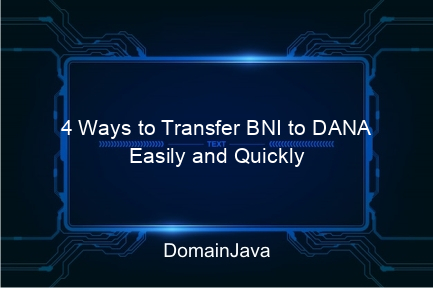4 Ways to Transfer BNI to DANA Easily and Quickly
Hi everybody! This time, we will discuss a topic that is often asked about, namely how to transfer from BNI to DANA. For those of you who often make online transactions or send money, you definitely know the importance of having lots of practical payment options. Well, DANA as a digital wallet is increasingly popular because of its ease in carrying out various transactions. But, how do you transfer from BNI to DANA? Come on, see how!
Maybe some of you felt complicated or confused the first time you tried to transfer money from BNI to DANA. But don’t worry, it’s actually really easy, you know! This article will help you understand the steps clearly and completely. So, after reading this, you can immediately practice without worrying. Let’s get started!
| Image by storyset on Freepik |
How to Transfer BNI to DANA via Mobile Banking
Downloading and Accessing the Application
The first step you need to take is to ensure that the BNI Mobile Banking application is installed on your smartphone. If not, you can download it from the Google Play Store or Apple App Store. After the application is installed, log in with the User ID and MPIN that you have registered. Don’t forget, make sure your internet connection is stable so that the process runs smoothly.
Enter the Transfer Menu
After successfully logging in, you will see various menus on the main screen. Select the “Transfer” menu then proceed to “Virtual Account Billing”. So, here, you need to enter the DANA Virtual Account number. The DANA Virtual Account code for BNI is 8059, followed by the cellphone number registered in the DANA application. For example, if your DANA number is 0812345678, then the Virtual Account number will be 80590812345678.
Confirm and Done
Next, enter the amount of money you want to transfer. Make sure the balance in your BNI account is sufficient. After that, you will be asked to confirm the transaction details. Check again whether all the data is correct, then enter the transaction PIN. If everything is okay, click “Send”. You will receive a notification that the transfer was successful. Very easy, right?
Steps to transfer BNI to DANA via ATM
Visit a BNI ATM
For those of you who prefer the traditional method, transferring via BNI ATM can also be an option. First, visit the nearest BNI ATM. Insert the ATM card into the slot provided and type your PIN carefully. Select the “Transfer” menu on the main screen.
Enter the Virtual Account Number
On the transfer menu, select the “To Another Bank Account” option. You need to enter the bank code, namely 009 for Bank Central Asia (BCA) as an intermediary. After that, enter the DANA Virtual Account number, namely 8059 followed by the registered cellphone number. For example, 80590812345678.
Transaction Confirmation
Enter the amount of money you want to transfer. Make sure again that the amount is correct and that the balance is sufficient. After that, confirm the transaction. The ATM machine will issue a receipt as proof of the transaction. Don’t forget to save this receipt as valid proof of your transfer. That’s it!
BNI to DANA Transfer Guide via Internet Banking
Login to BNI Internet Banking
For those who like to make transactions from a laptop or PC, BNI Internet Banking is the right choice. First, open the BNI Internet Banking site in your browser. Enter your User ID and password to log in. After successfully logging in, select the “Fund Transfer” menu on the main page.
Enter Transfer Details
Select the “Virtual Account Billing” option. Enter the DANA Virtual Account number consisting of code 8059 and registered cellphone number. For example, 80590812345678. Then, enter the amount of money you want to transfer. Make sure the details are correct before moving on to the next stage.
Confirm with OTP
After entering the transfer details, you will be asked to enter an OTP (One Time Password) code which will be sent to your cellphone number. Enter the OTP code to confirm the transaction. If everything is correct, click “Send”. You will get a notification that the transfer was successful. Practical and fast, right?
Tutorial on Transferring BNI to DANA via SMS Banking
Send Transfer SMS
The last method you can use is SMS Banking. First, make sure your cellphone number is registered with the BNI SMS Banking service. Then, create an SMS with the format: TRANSFER 009 8059[Nomor DANA] [Jumlah Transfer] [PIN]. For example, TRANSFER 009 80590812345678 100000 123456.
Send to SMS Banking Number
Send the SMS to number 3346. Wait a few moments until you receive a reply from BNI. Usually, you will be asked to confirm by replying to the SMS according to the instructions. Make sure you check the transaction details again before sending confirmation.
Confirm and Done
After you confirm, BNI will process the transfer. You will receive a notification that the transfer was successful. This process is very easy and can be done anywhere, anytime, as long as you have enough credit to send SMS.
Transfer money from BNI to DANA without any hassle
Convenience and Flexibility
Transferring money from BNI to DANA really makes everyday life easier. You can choose various methods that best suit your needs, be it via mobile banking, ATM, internet banking, or SMS banking. All of these methods are designed to provide maximum flexibility and comfort.
Transaction Security
Not only is it easy, all of these transfer methods are also very safe. BNI uses a multi-layered security system to protect every transaction. Starting from the OTP to confirm the transaction to the PIN that must be entered, all of this ensures that only you can access and make transfers.
Fast and Efficient Process
The speed of the transfer process is also an advantage. In a matter of minutes, your money will be in your DANA account. This is certainly very helpful, especially if you need to make urgent transactions. No need to queue long at the bank, everything can be done quickly and efficiently.
Transfer BNI to DANA easily and quickly
Choose the Most Convenient Method
You can choose the transfer method that is most convenient and suits your needs. Each method has its own advantages. Mobile banking is suitable for those who often make transactions via smartphone, ATM for those who prefer the conventional method, internet banking for those who often use computers, and SMS banking for those of you who are often mobile.
Prepare the Required Information
Before making a transfer, make sure you have prepared the necessary information such as the DANA Virtual Account number and registered cellphone number. That way, the transfer process can run more smoothly without any obstacles.
Enjoy Transaction Ease
After the transfer is successful, you can immediately enjoy the convenience of using the funds in your DANA account. Whether you want to shop online, pay bills, or send money to friends, everything becomes easier with a DANA balance that has been filled. Very practical, right?
Conclusion
Those are four transfer methods from BNI to DANA that you can try. Each method has its own advantages that can be adjusted to your preferences and needs. With the convenience offered, you no longer need to worry when you have to transfer money from BNI to DANA. Good luck and I hope this article is useful!