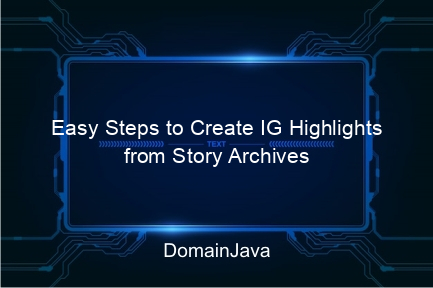Instagram highlights or highlights are one of your favorite features that allows you to display important stories on your profile without a time limit. This feature makes use of the story archive so you can add highlights at any time, without even needing to re-upload to the story. This article will explain easy steps to create IG highlights from story archives, complete with optimization tips and solutions if you experience problems.
Creating IG highlights from archives is very useful, both for business and personal accounts. With the archive feature, you don’t need to worry about losing content after 24 hours. Come on, take a look at this simple guide so you can maximize the Instagram highlight feature easily!
What is a Story Archive on Instagram?
Story archive on Instagram is an automatic feature that saves all stories after 24 hours. So, even though the story no longer appears in the story timeline, the content can still be accessed via the archive. This is very helpful for users who want to create IG highlights without stories, because all saved stories can be directly added to highlights at any time.
For business accounts, story archives are very useful for storing promotional content, testimonials, or FAQs that can be used as highlights at any time. Meanwhile, personal accounts can use archives to store memories such as travel or special moments.
With this feature, you don’t need to rush to create highlights when the story is active. You can simply choose from the archive whenever needed!
Read Also:
- Complete Guide to Adding IG Highlights Without Uploading a Story
- How AI Helps Create Viral Instagram Posts
- Powerful Guide to Changing a Business Instagram Account to Personal
- How to Recover Your Comments on Instagram
Steps to Create IG Highlights from Story Archives
Make sure the archive feature is active on Instagram
- Open the Instagram application.
- Go to Arrangement → Privacy → Story.
- Enable the option Save Story to Archive.
- From now on, all stories will be automatically saved in the archive.
It is important to activate the archive feature first so that all story content can be saved and reused in the future.
Creating Highlights from Story Archives
- Open Instagram profile You.
- Click the sign “+” in the Highlight (Highlights) below bio.
- Choose Story Archives and select the content you want to highlight.
- Click Nextgive your new highlight a name.
- Edit or select Highlight Cover as desired.
- Click Save and a highlight will appear on your profile.
This method allows you to create IG highlights without an active story on the timeline, directly from the story archive. Easy, right?
Optimization Tips Highlights from Archives
To make your highlights look attractive and professional, here are some optimization tips:
- Choose the Best Story: Make sure the content you choose is relevant and interesting to your audience.
- Use Aesthetic Cover: A beautiful highlight cover can strengthen branding and make the profile more eye-catching.
- Clear and Short Highlight Name: Use a name like “Promo,” “Testimony,” or “Travel” so it’s easy to understand.
- Refresh Periodically: Add new content or remove irrelevant content to keep highlights up-to-date.
Problems that may be encountered and their solutions
Archive Content Not Appearing
Double check whether the archive feature is active before you upload the story. Also make sure the internet connection is stable so that the archives can be accessed.
Cannot Add Highlights
Check whether the Instagram application has been updated to the latest version. If the problem persists, try restarting the application or your device.
Highlight Cover Not Saved
Try logging out and logging in again. If you’re still having problems, use a design application like Canva to create a cover and re-upload it.
Benefits of Creating Highlights from Archives for Business and Personal
For Business:
- Display customer testimonials or product reviews more effectively.
- Makes it easier to promote content or events without having to repost.
- Compile a product catalog so that customers can see it directly on their profile.
For Personal Accounts:
- Store memories such as travel or special moments indefinitely.
- Show important events such as birthdays or other events.
- Easily share interesting stories at any time, straight from the spotlight.
Conclusion
Creating IG highlights from archives is a practical solution to showcase the best content on your Instagram profile without having to re-upload stories. With the archive feature, you can be more flexible in selecting content at any time.
Whether for business or personal, highlights can help keep profiles interesting and relevant. Choose the best story, use an attractive cover, and refresh highlights regularly to get maximum results.
Don’t hesitate to try the steps above and create IG highlights from archives to make your Instagram profile even cooler!
FAQ (Frequently Asked Questions)
| Question | Answer |
|---|---|
| Can old stories be used as highlights? | Yes, as long as the story is stored in the archive. |
| Can highlights from archives be deleted? | Yes, you can delete or add content at any time. |
| How much content can be stored in one highlight? | There is no limit, but make sure there are not too many to keep it easy to access. |
| Can the highlight cover be changed without changing the content? | Yes, you can change the cover at any time without changing the content. |
| Will followers know if I add highlights from the archive? | No, highlights will appear directly on the profile without notification to followers. |