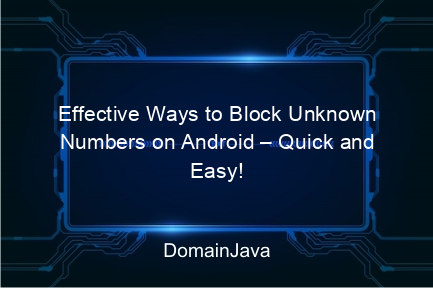Effective Ways to Block Unknown Numbers on Android – Calls from unknown numbers are often annoying, especially if you keep calling. This foreign number could be spam, telemarketing, or even fraud that takes advantage of negligence. Luckily, Android provides various solutions to block these unwanted calls. This article will discuss effective ways to stop interference from unknown numbers without any hassle. Come on, see in full!
How to Block Unknown Numbers Without an Application
You can block unknown numbers on Android without needing to install additional applications. This method is very practical because it uses the built-in features on your cellphone. Here are the steps:
- Open the app Telephone on your Android.
- Click the three dots icon in the top right corner, then select Settings or Call Settings.
- Search for options Block Number or Call Blocking.
- Activate the feature Block Calls from Unknown Numbers.
With this feature, all calls from unknown numbers or numbers that are not saved in your contacts will be automatically blocked. This method is very suitable if you are often disturbed by calls from unknown sources. However, there is one downside: you might miss important calls from numbers that aren’t saved in your contacts.
Best Application to Block Foreign Numbers on Android
Apart from using the built-in features, you can also use third-party applications to block unknown numbers. Some of these applications offer more complete features, such as filtering spam and providing caller identity. Here are some of the best applications that you can try:
| Application Name | Key Features | Rating |
|---|---|---|
| Truecaller | Block spam, identify foreign numbers | 4.5/5 |
| Hiya | Detect and block spam, blacklist numbers | 4.3/5 |
| Call Blocker | Auto block unknown numbers, call log | 4.1/5 |
With apps like Truecaller or Hiya, you can not only block foreign numbers, but also get information about who is calling. This is very useful for identifying spam or scam calls before you answer them.
Read Also:
- How to Make a Keyboard Sword with Easy Symbol Characters
- How to Easily Turn on the ASUS SonicMaster Laptop Keyboard Light
- Effective Solution to Overcome Touch Screen Not Working on Android
- Quick Solution! How to Install Camera Drivers on Windows 11 Without Errors
Using Android’s Built-in Call Block Feature
Every Android phone is usually equipped with a built-in call blocking feature. Some phone manufacturers even add additional options to make the call blocking experience easier. Here’s how to access this feature on several well-known cellphone brands:
Samsung
- Open the app Telephonethen click Arrangement.
- Choose Block Number and enter the number you want to block.
Xiaomi
- Open Securitythen select Blacklist.
- Add the number you want to block in this menu.
Oppo and Realme
- Enter to Call Settingschoose Block & Filter Calls.
- Add numbers to the blacklist according to your preferences.
Utilizing built-in features like this is very effective if you only want to block certain numbers without relying on additional applications.
Tips to Stop Calls from Unknown Numbers Automatically
One of the most convenient ways to stop harassment from unknown numbers is to set your phone to automatically reject all calls from unknown numbers. Here are tips that you can apply:
- Activate mode Do Not Disturb (Do Not Disturb) on your cellphone, then set it so that only saved contacts can contact you.
- Use third-party applications such as Call Control to filter calls based on spam databases.
- Don’t answer calls from suspicious numbers, if it’s important they will usually send a text message.
With these tips, you can be calmer and don’t need to be disturbed by unclear calls. Feature Do Not Disturb It’s ideal if you need time to focus or don’t want to be disturbed.
How to Screen Spam Calls on Android
Spam calls often come non-stop, whether it’s telemarketing, insurance, or even fraud. Luckily, there are some easy ways to filter spam calls on Android:
- Enable the built-in spam blocking feature. On some Android phones, this feature automatically detects spam calls and flags them before you answer.
- Use apps like Truecaller or Hiya which automatically filters numbers suspected of being spam.
- Add spam numbers that keep calling you to the block list manually.
Utilizing this filtering technology will be very helpful in reducing the nuisance of spam calls which are increasingly common. Especially if you use an application with a large database such as Truecaller, which is able to recognize spam numbers from all over the world.
Manage Calls from Unknown Numbers Easily
Management of calls from unknown numbers is the key to maintaining comfort in using a cell phone. The following simple steps can help you manage incoming calls:
- Use features Auto Block on your Android phone to immediately reject calls from numbers that are not listed in contacts.
- Set your phone to only ring for calls from numbers in your contacts list.
- Update your block list regularly to ensure that annoying numbers can no longer contact you.
Actively managing calls like this can relieve you of the stress of unfamiliar calls or spam. This is an important step to maintain privacy and comfort when using your phone.
Conclusion
Blocking unknown numbers on Android is very important, especially in this day and age where there are so many unwanted calls. Starting from spam, fraud, to incessant telemarketing. Fortunately, Android provides many options that make it easy for you to block these numbers, either with built-in features or using third-party applications.
You can try the various methods explained above, starting from activating the built-in features, downloading additional applications such as Truecaller or Hiya, to using Do Not Disturb mode. With these various options, you can be calmer and more focused without worrying about being disturbed by unimportant calls.
So, immediately apply one of the methods that suits you best. There’s no need to wait until you’re too distracted—take preventative steps now and enjoy distraction-free time on your phone!