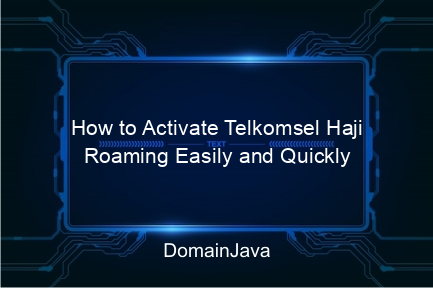How to Activate Telkomsel Haji Roaming Easily and Quickly – Planning a Hajj trip does require careful preparation. One important thing to pay attention to is the availability of communication services while in the holy land. Telkomsel, as one of the largest providers in Indonesia, offers various conveniences for Hajj pilgrims to stay connected with family and relatives in their homeland through Hajj roaming services. How to activate it? Come on, check out the following guide to activate Telkomsel Hajj roaming easily and quickly!
Activate Hajj Roaming via the MyTelkomsel Application
Activating Hajj roaming services via the MyTelkomsel application is one of the most practical ways. You only need a few simple steps and you can use roaming services. Here are the steps:
- Make sure the MyTelkomsel application is installed on your smartphone. If not, you can download it from the Google Play Store or Apple App Store.
- Open the MyTelkomsel application and log in using your Telkomsel number. If you don’t have an account, you can register first.
- Select the “Shopping” or “Shop” menu in the application. Here, you can find various roaming packages available.
- Search and select the Hajj Roaming package. Telkomsel offers various package options according to communication needs during the Hajj.
- After selecting the appropriate package, follow the instructions to make payment and activation. Voila! Your Hajj roaming package is active and ready to use.
With the MyTelkomsel application, everything is easier and faster. No need to bother searching for customer service or manually entering codes, just a few clicks.
Activate Telkomsel Haji Roaming via USSD Code
If you prefer a more conventional method, activating Telkomsel Hajj roaming via USSD code is also an option. The method is quite easy:
- Open the call menu on your cellphone. Make sure you use the Telkomsel number that will be used for roaming.
- Type *266# and press the call button. You will enter the Hajj roaming package selection menu.
- Select the desired package from the list that appears. Telkomsel provides various package options with different prices and durations.
- Follow the remaining instructions to confirm your plan selection and complete activation. In a matter of seconds, your Hajj roaming package will be active.
This method is very suitable for those of you who don’t have internet access to use the MyTelkomsel application. With a USSD code, you can still activate Hajj roaming services quickly and easily.
Telkomsel Hajj Roaming Activation Guide via SMS
Activation of the Hajj roaming service can also be done via SMS. This is a very easy option and can be done anywhere. Here are the steps:
- Open the messaging application on your cellphone. Make sure to use the Telkomsel number that will be used for roaming.
- Type a message in the format: Hajj and send it to 2668.
- After sending the SMS, you will receive a reply containing information about the available Hajj roaming packages.
- Reply to the SMS according to the instructions to select and activate the desired package. Within a few minutes, you will receive confirmation that the Hajj roaming package is active.
With this method, you can activate Hajj roaming without needing an application or internet connection. Very practical and efficient!
How to Register for the Telkomsel Hajj Roaming Package on the Official Website
Apart from using the application and USSD code, you can also register for the Hajj roaming package via the official Telkomsel website. Here’s how:
- Open the browser on your device and visit the official Telkomsel website at www.telkomsel.com.
- Login to your Telkomsel account or create a new account if you don’t have one.
- Select the “Roaming & International” menu to see the available roaming package options.
- Search and choose a Hajj Roaming package that suits your needs. Telkomsel provides various package options with various durations and prices.
- Follow the instructions to complete the purchase and package activation. Once completed, you will receive confirmation via email or SMS that the package is active.
By registering via the official website, you can see complete details of each package offered and choose the one that best suits your needs.
Contact Telkomsel Customer Service for Hajj Roaming
If you experience difficulties or need further assistance, contacting Telkomsel customer service could be a solution. Here’s how to contact customer service:
- Call the Telkomsel customer service number at 188. The customer service team is ready to help you 24 hours.
- Explain your problems or needs regarding Hajj roaming services. The customer service team will provide the necessary solutions and guidance.
- You can also visit the nearest GraPARI to get direct assistance from Telkomsel officers.
Contacting customer service is the best option if you need immediate assistance or have specific questions that cannot be answered through other methods.
Best Telkomsel Hajj Roaming Costs and Packages
Telkomsel offers various choices of Hajj roaming packages with varying prices and duration. Here are several package options that you can consider:
| Package | Duration | Price | Quota |
|---|---|---|---|
| Hajj Basic | 30 Days | Rp 500.000 | 5 GB |
| Haji Standard | 45 Days | Rp 750.000 | 10 GB |
| Premium Hajj | 60 Days | Rp 1.000.000 | 20 GB |
By choosing the right package, you can enjoy communication services during Hajj without worrying about inflated costs. Each package is designed to meet communication needs while in the holy land at an affordable price.
Conclusion
Setting up communication services during the Hajj is very important to stay connected with family and relatives back home. Telkomsel offers various conveniences in activating Hajj roaming services, starting from the MyTelkomsel application, USSD codes, SMS, to the official website. Each method has its own advantages and can be chosen according to individual preferences.
Activation via the MyTelkomsel application is very practical and fast, suitable for those of you who are used to using smartphones. USSD codes and SMS are good alternatives if you don’t have internet access. Contacting customer service or visiting GraPARI can also be a solution if you need further assistance.
With various package options available, you can choose the one that best suits your needs and budget. Make sure to activate before leaving so you can immediately enjoy the service as soon as you arrive in the holy land. Happy Hajj and good luck!