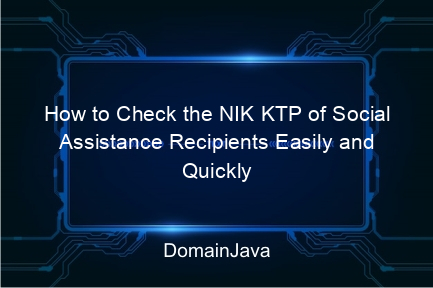Social assistance (bansos) is a government program that aims to help people in need. One way to find out whether someone is registered as a social assistance recipient is to check their KTP Population Identification Number (NIK). The government provides various conveniences for this checking process, especially by using online technology. In this article, we will discuss How to check the NIK KTP of social assistance recipients completely and practically.
How to Check the NIK KTP of Social Assistance Recipients from the Government
The Indonesian government through the Ministry of Social Affairs (Kemensos) has provided several platforms to make it easier for the public to check the status of social assistance recipients. This check can be done via the application, the official website of the Ministry of Social Affairs, and SMS services.
Before starting the check, make sure the NIK KTP used is correct and officially registered in the population data. The following are the basic steps for checking the NIK KTP of social assistance recipients provided by the government:
- Ministry of Social Affairs Official Website: Visit the official website of the Ministry of Social Affairs, enter your KTP NIK in the column provided, and click “Check Data” to find out the status of receiving social assistance.
- Social Assistance Check Application: The Ministry of Social Affairs also provides an official application called “Cek Bansos” which can be downloaded on the Play Store. In this application, you can enter your NIK to check social assistance recipients directly.
- Ministry of Social Affairs Call Center: For those who experience technical problems, you can contact the Ministry of Social Affairs Call Center on the special number provided for information services for social assistance recipients.
After knowing the options above, make sure to also prepare the necessary data such as NIK and full name to make the verification process smoother.
Easy Steps to Verify NIK KTP for Social Assistance
The NIK KTP verification process is very important so that social assistance recipients match the data that has been verified by the government. The following are simple steps that can be taken to verify the NIK KTP data of social assistance recipients:
- Prepare Original or Photocopy of KTP: Make sure the KTP used is a valid KTP and is registered in the population system.
- Access Official Site or App: Access the “Cek Bansos” site or application provided by the Ministry of Social Affairs.
- Enter Data Completely: Enter your KTP NIK, full name, and other requested information correctly.
- Check Verification Results: After the data is entered, the site or application will display the status of receiving social assistance based on the NIK KTP entered.
The steps above will ensure that the data verification process can run smoothly. If a data error is found, immediately report it to Dukcapil or the relevant agency.
Guide to Viewing Social Assistance Receipt Status with NIK KTP
To ensure whether you are registered as a social assistance recipient, you can check your receipt status using your NIK KTP online. Here’s the complete guide:
- Enter the Ministry of Social Affairs website: Open a browser and access the Ministry of Social Affairs website at the address cekbansos.kemensos.go.id.
- Fill in Personal Data: Enter the province, district/city, sub-district, and sub-district/village according to the address on the KTP.
- Input NIK and Name: Enter your NIK and full name as listed on your KTP.
- Check Status: Click “Search Data” and wait for the results. The social assistance receipt status will appear on the screen, complete with the type of social assistance received (if any).
With this guide, you can find out the status of receiving social assistance quickly and accurately. Make sure to check regularly because data on social assistance recipients may change.
How to Check the List of Social Assistance Recipients Based on KTP NIK Online
Checking the list of social assistance recipients can also be done online. This method allows the public to know who has been registered as a beneficiary. Here are the steps:
- Visit the Official Social Assistance Check Page: On this page, you can check by entering your area of residence and NIK.
- Enter Region Identity: Type the name of the province, district, sub-district and village according to the data on your KTP to display a list of social assistance recipients in your area.
- Enter your KTP NIK: Input your NIK to get specific social assistance receipt status information.
- Wait for Results: A list of recipients in the appropriate area will be displayed, complete with information on the status of assistance received.
This method is very useful for people who want to know data on social assistance recipients in their area. Make sure the data entered is correct for accurate results.
Steps to ensure data on social assistance recipients via NIK KTP
Ensuring the accuracy of data on social assistance recipients is important so that assistance reaches those who are entitled to it. The following are the steps to confirm social assistance recipient data via NIK KTP:
- Make sure the NIK is valid: Check the validity of the NIK by visiting the official website of the Ministry of Social Affairs or the Population Service.
- Check Recipient Name: The recipient’s name must match what is recorded on the KTP to avoid data errors.
- Contact Dukcapil If Necessary: If there is a data error, immediately confirm with Dukcapil or the relevant agency.
- Update Data: If there is a change in data such as address or status, make sure to immediately update the data at the local Population Service.
By ensuring correct data, the social assistance provided will be more targeted and no recipients will be missed due to data errors.
How to check the status of PKH and BPNT social assistance using your NIK KTP
The Family Hope Program (PKH) and Non-Cash Food Assistance (BPNT) are two types of social assistance that really help the community. To check the status of this social assistance, simply use your NIK KTP in the following way:
- Open the Social Assistance Check Site: Visit cekbansos.kemensos.go.id and select the option for PKH or BPNT.
- Enter NIK and Name: Enter your KTP NIK and the name as stated on the KTP.
- Check Data: Click “Search Data” and wait a few moments until the aid receipt status results appear.
- Show Status: The status of receiving PKH or BPNT assistance will be displayed, complete with a disbursement schedule that may be available.
By using these steps, PKH and BPNT recipients can check the status of their assistance at any time, as long as there is an internet connection.
Information Table on How to Check the NIK KTP of Social Assistance Recipients
| Method | Platform | Process |
|---|---|---|
| Website | Ministry of Social Affairs | Enter your NIK on the website cekbansos.kemensos.go.id |
| Application | Check Social Assistance | Download the application, enter your NIK and check the status |
| SMS | Special Number for the Ministry of Social Affairs | Send SMS with a specific format, follow the guide |
| Call Center | Ministry of Social Affairs | Contact the call center for information on social assistance recipients |
FAQ about How to Check the NIK KTP of Social Assistance Recipients
- Can everyone check NIK KTP data?
No, only NIK owners or those given permission to check this data. - What to do if data is not found?
You can contact Dukcapil to ensure your NIK is officially registered. - Can data on social assistance recipients be updated?
Yes, data can be updated if there is a change in address or status via Dukcapil. - Is there a fee for the checking process?
No, the process of checking your KTP NIK for social assistance is free. - How do I solve it if the site cannot be accessed?
You can try accessing again at another time or use the “Cek Bansos” application.
Conclusion
Checking the status of receiving social assistance using your NIK KTP is very easy and can be done in several ways. Starting from the Ministry of Social Affairs website to the application, this check allows the public to know the status of their assistance at any time. Always ensure that the NIK KTP data entered is correct so that the results are accurate.
If the data is not found or there are errors, immediately make corrections through Dukcapil or the relevant agency. By following the guide How to check the NIK KTP of social assistance recipients above, you can get accurate and valid information.
Come on, check it now and make sure you or your family get the social assistance that is intended for you!