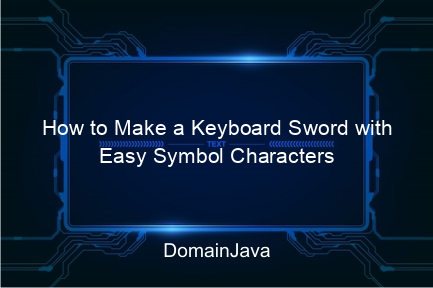How to Make a Keyboard Sword with Easy Symbol Characters – Making a keyboard sword using symbol characters is a unique and fun activity. This activity not only trains creativity, but also provides a new way to express yourself in the form of digital art.
The sword resulting from this symbol arrangement is usually used as ASCII art, which can be displayed in online forums, chats, or simply as profile decoration. You don’t need to be a design expert to make a sword from a keyboard. Just by following this tutorial, you can create simple sword designs easily!
This article will provide clear steps on how to make a keyboard sword with character symbols that are easy to find on your keyboard. You will also learn about what symbols are suitable to use, how to arrange the character so that it takes the shape of a sword, and how to perfect it. Come on, let’s get started!
Tools and Preparation
Before you start making a keyboard sword, there are several tools you need to prepare. Make sure you have:
- Keyboard: Can use the keyboard from a PC, laptop, or even a mobile device. The important thing is that you can type basic characters such as vertical lines (|), slashes (/), stars
- plus sign (+), and so on. Text Processor: Use programs likeGoogle Docs ,Microsoft Word ,Notepad
- or other text processing applications. Make sure the application allows you to clearly see every character and symbol you use. List of Symbol Characters:
This is very important because you will need characters like the following: |, /, , -, +, *, #. These symbols are the main ingredients for creating sword designs. You can try typing each symbol first to make sure everything appears correctly on the screen.
Understanding Symbol Characters
- Before you start designing your keyboard sword, you need to understand how each character works. Here are some frequently used symbols and how they can be applied: | (Vertical Line):
- Usually used to make sword frames or hilts. / (Right Slash) and (Left Slash):
- Can be used to make the edge of a sword or the tip of a blade. – (Horizontal Line):
- Helps add detail to a sword or as a balance between the hilt and blade. + (Plus Sign):
- Used to add detail to the handle or as a center handle. * (Asterisk):
These symbols can be added to give special effects to the sword, such as a shine or sharp edge.
Mixing and combining these symbols in creative ways can produce more interesting and realistic designs. Let’s move on to the next step, where we will create a simple sword using these characters.
- Read Also:
- How to Easily Turn on the ASUS SonicMaster Laptop Keyboard Light
- Effective Solution to Overcome Touch Screen Not Working on Android
Quick Solution! How to Install Camera Drivers on Windows 11 Without Errors
Steps to Make a Keyboard Sword
To make a simple keyboard sword, follow these steps:
Step 1: Making the Basic Frame of the Sword
||||||
Start by creating a basic frame using vertical lines (|). This line will be the main shaft of the sword, starting from the hilt to the tip of the blade. Type successive vertical lines downwards, as in the example:
Step 2: Making the Sword Handle
||||||+
Add a plus sign (+) symbol to the bottom of the frame to create a sword handle. This will be the center of the sword hilt. For example:
Step 3: Forming the Sword Blade
/ / / /______| || ||||+
Use a combination of the slash (/) and backslash () symbols to create sword blades from both sides of the main shaft. You can arrange it like this:
Step 4: Refining the Design
Add some small details, like the star symbol
at the tip or on the blade to give a shiny effect. This can add aesthetics and give a sharp impression to the sword you make.
/ / / /______| ||======|| ||______| || ||
Examples of Simple Sword Designs
Below are some examples of more complex sword designs that you can use as references:
You can experiment with various other symbols, such as replacing the vertical line with the hedge symbol (#) or the plus sign with the (@ symbol). Your creativity is the limit!
- Common Mistakes and How to Solve Them Making a keyboard sword may seem simple, but there are often things that can go wrong. Here are some common errors you may encounter and how to resolve them: Misaligned Symbols: Make sure each character is in the same position to avoid tilting the sword. Use buttons
- Tab to help coordination.
- Inappropriate Use of Characters: The wrong symbol can ruin the entire design. Always double-check every character you enter.
Too Complicated Design:
Don’t use too many unnecessary symbols. A simple but balanced design will look better.
- Using Sword Designs in Digital Life
- Once you have finished making the sword, you can use this design in various places. Here are some ideas on how you can utilize the sword arts of the symbol characters: Add it as a signature in online discussion forums. Using designs as decoration on social media statuses, such as in Facebookor
.
Put it in a group chat to make your message look more interesting.
With a little creativity, the sword design you create can be a cool differentiator among other digital messages.
Conclusion
Creating a keyboard sword with symbol characters is a fun and easy way to express your creativity. This activity can train patience and accuracy, because you need to pay attention to every detail of the symbols used. Don’t hesitate to experiment with new symbols and create more complicated designs.
Don’t forget to explore more characters and symbols on the keyboard, and be creative without limits. Good luck and good luck!This article was originally published on DomainJava.com