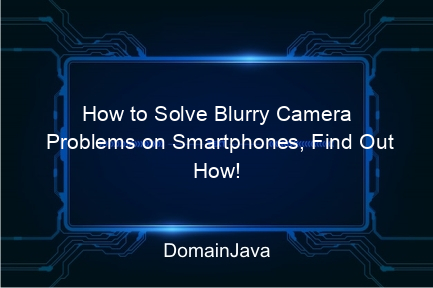How to Solve Blurry Camera Problems on Smartphones, Find Out How! – Hey, have you ever been busy wanting to take a photo of a cool moment and suddenly your smartphone camera became blurry? Wow, that must be really annoying! Many people often experience this blurry camera problem. So, for those of you who often experience this, don’t worry! In this article, we will thoroughly discuss ways to overcome blurry camera problems on smartphones. Guaranteed, your photos will be clear and cool again!
Smartphones have become an important part of our daily lives. Not only for communication, but also for capturing special moments. Therefore, problems with smartphone cameras can be very annoying. But don’t worry, let’s discuss together simple but effective ways to solve this problem. Get ready to take notes!
Get to know the causes of blurry smartphone cameras
Before we discuss how to solve it, it is very important for you to know first what causes smartphone cameras to be blurry. One common cause is a dirty camera lens. Dust, fingerprints and other smudges can really make photos blurry. So, always make sure your camera lens is clean!
Another cause could be dew or condensation inside the lens. This usually happens if you have just moved from a cold place to a warmer place. This dew can make photos out of focus and blurry. Apart from that, problems with the camera application or inappropriate settings could also be the cause. So, it’s important to check all these possibilities before you panic.
Lastly, inadequate lighting often results in less than optimal photos. Taking photos in low light requires special tricks so that the results remain good. So, if your photos are often blurry, try paying attention to the lighting around you. Let’s move on to how to solve this problem!
Cleaning Smartphone Camera Lenses: Dust and Smudge Free
The first step you can take is to clean your smartphone camera lens. Sometimes, these simple things can make a big difference! Use a soft microfiber cloth to wipe the lenses. Avoid using tissue or a rough cloth because it can leave scratches. If there are stains that are difficult to remove, you can use a little water or a safe lens cleaning fluid.
Also make sure you clean your lenses regularly. Don’t wait until the lens is really dirty before cleaning it. Clean it at least once a week, especially if you often take your smartphone to dusty places. With a lens that is always clean, your photo results will be optimal.
Not only the main camera lens, don’t forget to also clean the front camera lens. This is very important for those of you who like selfies. Sometimes, we forget that the front lens can also be dirty. So, make sure all lenses are clean!
Condensation Alert! How to Prevent and Overcome Dew on Cellphone Cameras
Condensation or moisture inside the camera lens can be a serious problem. Usually, this happens if you have just moved from a cold place to a warm place. For example, from an air-conditioned room to outdoors. This dew can make the photos blurry and out of focus. To overcome this, you can try the following trick.
If you often move from cold to warm places, try wrapping your smartphone in cloth or plastic. This can help prevent moisture from getting into the lens. Also, don’t open the camera immediately after moving. Wait a few minutes until the temperature of your smartphone adjusts to the environmental temperature.
If the dew has already set in, you can try drying your smartphone in a warm place but not directly exposed to sunlight. Don’t use a hair dryer or other heating device because it can damage the components inside the smartphone. Just be patient, usually the dew will disappear on its own after some time.
Camera App Bug? Easy Solution to Restore Photo Quality
Sometimes, the blurry camera problem is not only due to external factors, but can also be due to a bug in the camera application. If you feel like your smartphone camera suddenly becomes blurry for no apparent reason, try checking your camera application. There are several steps you can try to overcome this.
First, try restarting your smartphone. This can help resolve temporary bugs that may be present in the camera app. If after restarting the problem has not disappeared, try checking whether there is an update for the camera application in the application store. Updates usually bring bug fixes and performance improvements.
If all these methods don’t work, you can try resetting the camera settings to default. Sometimes, the wrong settings can make the photos blurry. So, by resetting to initial settings, you can return the photo quality to its original state. Don’t forget to check whether there are third-party applications that can help improve the quality of your camera.
Lighting is Key: Tips for Smartphone Photography in Low Light Conditions
One important factor in photography is lighting. In low light conditions, photos often become blurry and less sharp. But don’t worry, there are several tips you can try so that your photos remain good even in a dark place.
First, try to take advantage of existing light sources. For example, if you are in a room with minimal light, move yourself closer to a lamp or other light source. This can help improve the quality of the photo. Apart from that, you can also use night mode which is usually found in the camera application. This mode is specifically designed for low light conditions and can produce brighter and clearer photos.
If you like photography at night or in dark places, also consider buying a tripod. With a tripod, you can avoid hand vibrations which can make photos blurry. So, your photos will be sharper and more focused. Always pay attention to the lighting around you, because this is the key to good photos!
Perfect Focus: Make sure the cellphone camera can lock the object correctly
Proper focus is the key to getting clear and sharp photos. Sometimes, smartphone cameras have difficulty locking focus, especially in certain conditions such as low light or fast moving objects. Here are some tips to ensure perfect focus.
Always make sure you tap the screen on the object you want to focus on before shooting. This will signal the camera to lock focus on that point. If you still feel the results are not sharp, try using manual or pro mode in the camera application. With this mode, you can adjust the focus manually according to your needs.
Apart from that, make sure the camera lens is clean because dust or smudges can interfere with the focusing process. If focus remains difficult to achieve, try checking to see if there is a software update for your camera. Updates often bring performance improvements, including improved focus capabilities.
Protecting Your Smartphone Camera: Choose the Right Case
One way to prevent blurry camera problems is to protect the camera lens from scratches and dust. Choosing the right casing can help maintain the cleanliness and condition of your camera lens. Make sure you choose a case that doesn’t cover the lenses and provides extra protection.
Additionally, choose a case that has a lens cover or slider to protect the lens when not in use. This cover will prevent dust and dirt from sticking to the lens. So, when you want to take a photo, the lens will always be clean.
Don’t forget to regularly clean your casing. Dust and dirt that accumulates on the casing can transfer to the camera lens. So, make sure the casing is always clean to maintain the quality of your photos.
By following the tips above, it is guaranteed that the blurry camera problem on your smartphone can be resolved. Always keep the lens clean, pay attention to lighting, and use camera applications correctly. Good luck and I hope your photos are always clear and stunning!
FAQ
1. What are the main causes of smartphone cameras becoming blurry?
Smartphone cameras can become blurry due to several factors, including a dirty lens, moisture getting into the lens, problems with the camera application, and inadequate lighting. All of these factors can reduce the quality of the resulting photos.
2. How to Clean a Smartphone Camera Lens?
To clean the smartphone camera lens, use a soft microfiber cloth. Avoid using tissue or rough cloth because it can scratch the lens. If there are stains that are difficult to remove, you can use a little water or a special lens cleaning fluid.
3. What to do if your smartphone camera experiences condensation?
If your smartphone camera experiences condensation, don’t panic. Wrap your smartphone in cloth or plastic when moving from a cold to a warm place. If the dew has already set in, dry the smartphone in a warm place but not directly exposed to sunlight.
4. How to Solve Bugs in the Camera Application?
To overcome bugs in the camera application, you can try restarting your smartphone or updating the camera application via the application store. If the problem is not resolved, reset the camera settings to default or try a trusted third-party camera app.
5. What are the tips for getting good photos in low light conditions?
To get good photos in low light conditions, take advantage of existing light sources, use night mode, and consider using a tripod to avoid hand shake. Adequate lighting is the key to clear and sharp photos.
Conclusion
Overcoming the problem of blurry cameras on smartphones requires special attention. Starting from keeping the lens clean, understanding the possible causes, to using the camera application wisely. Every step you take can have a big impact on the quality of the resulting photo.
Don’t let blurry camera problems ruin your special moments. By carrying out the steps described, you can ensure that every photo you take is always clear and sharp. Remember, lens cleanliness and adequate lighting are the main keys to solving this problem.
Now, it’s time for you to put into practice the tips discussed in this article. Don’t hesitate to clean the lens regularly, pay attention to the lighting when taking photos, and always ensure the camera application is in the best condition. Good luck and I hope your photos are always stunning!