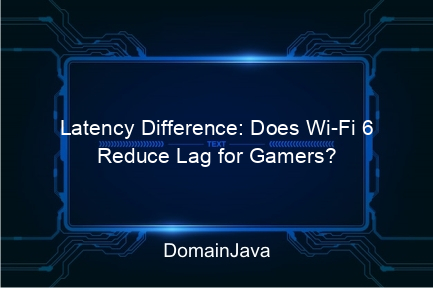Wi-Fi 6 is one of the newest wireless technologies that is being talked about a lot, especially among gamers. One of the most frequently asked questions is, “Does Wi-Fi 6 reduce lag?” This answer is very relevant because latency is the biggest enemy of gamers. There’s nothing more annoying than facing input delay or disconnection in the middle of a competitive match.
High latency can cause lag spikemaking the movements in the game out of sync with what you are doing. This is very critical, especially in competitive games like First-Person Shooter (FPS) or Multiplayer Online Battle Arena (MOBA)where every millisecond counts. In this article, we’ll cover how Wi-Fi 6 has the potential to reduce latency compared to Wi-Fi 5, as well as what significant improvements it offers to the gaming experience.
What Is Latency in Wireless Connections?
Definition of Latency
In simple terms, latency is the time it takes to send data from a device to a server and back to the device. In gaming, this is referred to as pingwhich is usually measured in milliseconds (ms). The lower the ping, the more responsive your gaming experience.
When latency is high, there is a delay between input from your controller or keyboard and the response on the screen. This is what makes your character move slowly or even stop, known as lag. Obviously this is very annoying, especially when you play real-time games like FPS and MOBA.
Ideal Latency for Gamers
The ideal latency for gaming varies based on the type of game being played. Here are some benchmarks:
FPS (First-Person Shooter): 20 ms for optimal performance.- MOBA (like Dota 2 or League of Legends): 20-40 ms.
- MMORPG (Massively Multiplayer Online Role-Playing Game): Up to 100 ms is still acceptable.
In competitive gaming, low latency is critical because one second can be the difference between winning and losing. That’s why new technologies like Wi-Fi 6 are so attractive to gamers.
Read Also:
- How to Find Out If Your Device Supports Wi-Fi 6
- 10 Reasons Why Wi-Fi 6 is Better for Modern Homes
- What is Wi-Fi 5 and Wi-Fi 6? Complete Comparison of Technology and Performance
- How to solve Epson L3210 not being read on Windows 10/11 laptop
Latency Issues in Wi-Fi 5
Wi-Fi 5 Limited in Congested Environments
One of the main drawbacks of Wi-Fi 5 is that performance tends to suffer in environments with lots of devices. When multiple devices are connected to a single network, Wi-Fi 5 routers have difficulty prioritizing requests, ultimately causing latency spikes.
Signal Interference and Fluctuations
Wi-Fi 5 works on the 5 GHz frequency, which is susceptible to interference from walls or long distances. The further you are from the router, the more likely the latency will increase. Additionally, when routers are forced to handle many devices simultaneously, data often has to *queue*, causing lag.
How Does Wi-Fi 6 Improve Latency?
OFDMA (Orthogonal Frequency Division Multiple Access)
One of the superior features of Wi-Fi 6 is OFDMA. This technology allows routers to send data to multiple devices simultaneously, rather than one at a time like Wi-Fi 5. This reduces queue times and lowers latency, especially when many devices are connected.
More Effective MU-MIMO
Wi-Fi 6 also brings improvements to the MU-MIMO (Multi-User, Multiple Input, Multiple Output) feature. If on Wi-Fi 5 MU-MIMO only works for downlink (data from router to device), in Wi-Fi 6, MU-MIMO supports uplink And downlink. This speeds up communication between the router and the gaming device.
Target Wake Time (TWT)
Wi-Fi 6 introduces a TWT feature that reduces interference from IoT devices on the network. This ensures gaming devices get higher priority, resulting in a more stable gaming experience without interference from other devices.
Wi-Fi 5 vs Wi-Fi 6 Latency Comparison
| Aspect | Wi-Fi 5 | Wi-Fi 6 |
|---|---|---|
| Average latency | 30-50 ms | 10-20 ms |
| MU-MIMO support | Limited (downlink) | Full (uplink & downlink) |
| OFDMA capability | There isn’t any | Of |
| Performance in congested areas | Decrease | Stable and optimal |
Better Gaming Experience with Wi-Fi 6
Stable Connection for Multiplayer Online Games
One of the main advantages of Wi-Fi 6 is a more stable connection, especially for online multiplayer games. With low latency and minimal interference, risk lag spike And disconnect reduced drastically.
Optimal for Game Streaming and Cloud Gaming
Wi-Fi 6 is also ideal for game streaming services like NVIDIA GeForce NOW and Xbox Cloud Gaming. With low latency, you will feel less buffering and smoother streaming performance, even at high resolutions.
Should Gamers Switch to Wi-Fi 6?
When is the Right Time to Upgrade?
If you often experience lag or have a lot of devices on the network, switching to Wi-Fi 6 could be the right solution. Wi-Fi 6 routers provide significant improvements in stability and speed, especially in dense environments.
Alternative if you can’t upgrade yet
For those of you who can’t upgrade yet, there are several temporary alternatives:
Use an Ethernet cable: A wired connection remains the best option for low latency.
Enable QoS (Quality of Service) on the Wi-Fi 5 router to prioritize gaming devices.
Move the router to a strategic position so that the signal is stronger and more stable.
Conclusion
Wi-Fi 6 clearly provides significant improvements in terms of latency and gaming performance compared to Wi-Fi 5. With technologies such as OFDMA and more effective MU-MIMO, Wi-Fi 6 is able to keep the connection stable even on congested networks.
Serious gamers or users of cloud gaming services should consider switching to Wi-Fi 6 for a more optimal gaming experience. Lower latency, more stable connections, and minimal interruptions will make every gaming session much more enjoyable.
If you often face lag problems and have a lot of devices at home, now might be a good time to upgrade. With Wi-Fi 6, you not only get a faster network, but also a smoother and more competitive gaming experience!
FAQ about Wi-Fi 6 and Gaming
-
Is Wi-Fi 6 always faster than Wi-Fi 5?
Wi-Fi 6 provides higher and more stable speeds, especially on networks with many devices. -
Are Wi-Fi 6 routers expensive?
Wi-Fi 6 routers vary in price, but there are affordable models for household needs. -
Do all devices support Wi-Fi 6?
Not all devices are compatible with Wi-Fi 6, but new devices generally do. -
What are the main differences between Wi-Fi 6 and Wi-Fi 6E?
Wi-Fi 6E works in the 6 GHz band, offering less interference and higher speeds. -
Is Ethernet still better than Wi-Fi 6?
Yes, for lowest latency, Ethernet connections still win, but Wi-Fi 6 comes close to wired performance in most situations.