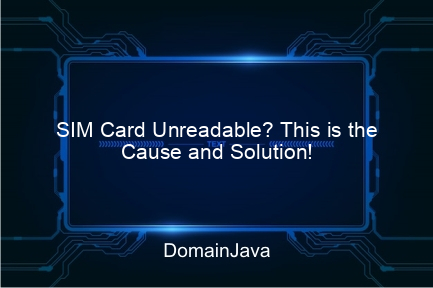SIM Card Unreadable? This is the Cause and Solution! – When you feel disappointed because your smartphone suddenly can’t connect to the network, maybe the problem is with the SIM card. This situation can cause headaches for those around you, especially if it occurs at important times. So, let’s find out together, why do SIM cards have problems and what can we do to solve them?
Have you ever felt like you were thrown into the stone age because your smartphone suddenly went ‘suspended’ from online civilization? It could be because your SIM card has a problem. Come on, let’s find out more about this problem and how to solve it.
The Importance of SIM Cards and Signs of Unreadable SIM Cards
A SIM card (Subscriber Identity Module) is not just a small chip, but is the key to our access to the digital world. Without a SIM card, even a sophisticated smartphone is nothing more than just a tool for playing offline games or a music player. So, you can imagine the importance of this tiny component. But, what are the signs that your SIM card cannot be read by your smartphone?
The most obvious sign is the appearance of the message ‘No SIM’ or ‘Invalid SIM’ on your cellphone screen. Sometimes, smartphones can also lose signal suddenly and often fail to send SMS or make calls. This problem can make you feel frustrated, especially when you need smooth communication.
Generally, the problem of an unreadable SIM card can be caused by several factors, ranging from physical damage to software bugs. But don’t worry, for every problem there is a solution. Come on, let’s discuss them one by one.
SIM Card Physical Damage: Causes and Solutions
Physical damage to the SIM card can occur for several reasons. This includes SIM cards that are scratched, bent, or even cracked. But, don’t worry, problems like this can still be overcome with a few simple steps.
SIM Card is Scratched, Bent, or Cracked
One of the main reasons why a SIM card cannot be read is because its physical condition is not in prime condition. A SIM card that is heavily scratched can disrupt its connectivity with the SIM card slot. If your SIM card looks bent or cracked, that’s a clear sign that the SIM card needs to be replaced. Don’t force yourself to use a SIM card in bad condition because it could damage your smartphone’s SIM card slot too, you know!
To solve this problem, first, try removing the SIM card and check whether there are scratches or not. If scratched, carefully clean the metal contacts with a pencil eraser. This method can help remove oxidation and light dirt. However, if the SIM card is bent or cracked, you should immediately replace it with a new one.
If you are unsure about the condition of your SIM card, take it to your mobile operator’s outlet and ask them to check it. Sometimes, they can immediately replace it with a new one on the spot.
Dust or Dirt Sticks to the SIM Card
Not only physical damage, accumulated dust or dirt can also be the reason why the SIM card cannot be read. Small things like this are often overlooked, even though they can have fatal consequences for your SIM card connectivity.
The way to solve this problem is quite simple. First, turn off your smartphone and remove the SIM card. Use a soft, slightly damp cloth
ah to clean the SIM card chip slowly. Make sure there is no dust or dirt left on the surface of the chip.
After that, also clean the SIM card slot on the smartphone using a small brush or a blow of air. This will help remove any dust particles that may remain in the slot.
SIM Card is Old
SIM cards can also experience ‘retirement’. Yes, chips that are continuously used for years can experience wear and tear. If your SIM card is more than five years old, it may be time to consider a replacement.
Damage due to age can impact the performance of the SIM card. For example, the memory on the SIM card can decrease in efficiency, and this makes it difficult for your smartphone to read data from the SIM card.
To overcome this, visit your mobile operator’s outlet and ask them to check the age and condition of the SIM card. If it is old, ask them to replace it with a new SIM card. This process is usually not complicated and can be completed in a short time.
SIM Card Slot Problems: Detection and Repair
Sometimes, the problem does not lie with the SIM card itself, but with its housing, namely the SIM card slot. A dirty or damaged slot can cause the SIM card to not be read properly. This can be quite an annoying problem, but with the right approach, it can be resolved easily.
One of the first steps you can try is cleaning the SIM card slot. Use a small brush or a puff of air to remove dust and dirt that may be interfering with contact between the SIM card and the reader in the slot.
If the SIM card slot appears bent or damaged, this could be more serious. A damaged slot can result in the SIM card not seating properly, and this often results in poor connectivity. In cases like this, you should take your smartphone to an official service center for further repairs.
Slot SIM Card Kotor
Dirt and dust can easily accumulate in the SIM card slot, especially if you often do activities in dusty or open environments. This can prevent contact between the SIM card and the connector in the slot, which in turn causes the SIM card to be unreadable.
To clean the SIM card slot, first turn off your smartphone. Use a small brush to clean the dust in the slot, or you can use a special air blower for electronics. This must be done carefully to avoid damage to the connector pins in the slot.
After cleaning, reinsert the SIM card and turn on the smartphone. Check if the problem is resolved. If the problem still persists, there may be a more serious problem with the slot or SIM card itself.
Bent or Damaged SIM Card Slot
A bent or damaged SIM card slot can be a serious problem that requires further action. Physical damage to the slot can be caused by various things, such as falling or accidental physical pressure when installing or removing a SIM card.
If you notice that the SIM card slot looks abnormal or bent, you should not try to repair it yourself. Take your smartphone to an authorized repair center or contact customer service from your smartphone brand. They have the right tools and expertise to fix this problem safely.
Software Bug: Network Restart and Reset
Regardless of physical problems
sometimes the problem of an unreadable SIM card can be caused by a bug in the smartphone software. This may sound scary, but don’t worry, as it is usually quite easy to deal with.
The first step you can try is restarting the smartphone. This will refresh the system and may be enough to fix simple bugs. If the problem persists, you can try resetting the network settings. This will restore all network settings to factory defaults without deleting your personal data.
To perform a network reset, go to smartphone settings, select ‘System’ or ‘General management’, then select ‘Reset’. From there, select ‘Reset network settings’. Follow the on-screen instructions to complete the process. After resetting, the smartphone will restart and you can check whether the SIM card can be read or not.
Incorrect Network Settings: Reset APN
There are times when incorrect network settings can make the SIM card unreadable. One of the settings that is often the cause is an incorrect APN (Access Point Name). APN is the gateway between a mobile network and the internet and if not set up correctly, it can result in connectivity issues.
To check and reset the APN, go to the settings menu on your smartphone, select ‘Mobile network’ (or ‘Network & internet’), then select ‘Access point name’. Here you will see a list of available APNs or you can add new ones if necessary. Make sure you enter all the details correctly according to your mobile service provider.
If you are unsure of the correct APN settings, contact your mobile operator’s customer service. They can provide the right information and even send the correct settings directly to your smartphone.
Airplane Mode On: Deactivates Airplane Mode
Sometimes, the solution to an unreadable SIM card problem can be as simple as disabling airplane mode. Yes, it may sound silly, but sometimes airplane mode can accidentally activate and this stops all network connectivity.
To disable airplane mode, go down to your smartphone’s notification bar and make sure the airplane mode icon is not active. If airplane mode is on, just tap to deactivate it. After that, wait a few seconds and see if the network has started working again.
If after deactivating airplane mode your SIM card is still unreadable, try restarting your smartphone. This will give the system a chance to ‘clean up’ and start fresh again.
Carrier Problems: Network or Activation Problems
Finally, don’t forget that sometimes the problem of an unreadable SIM card can also be due to a problem on the part of the cellular operator. Network interference or problems with SIM card activation could be the cause.
SIM Card is in the Activation Process
If you just got a new SIM card or changed to another package, it’s possible that your SIM card is still in the activation process. This process can take from a few minutes to several hours. During this process, you may experience problems getting a signal or using data.
The best solution is to be patient. However, if you have waited more than the promised time and the SIM card is still inactive, don’t hesitate to contact your mobile operator’s customer service. They can provide further information about activation status and help resolve existing issues.
Operator Network Disruption
Sometimes, problems with the operator’s network can cause all customers in a certain area to experience signal problems. This could include an unreadable SIM card problem. If you experience this, first check whether there is a notification from the operator about network disruption in your area.
If there is indeed a problem, what you can do is wait until the operator solves the problem. Disruptions usually don’t last long and mobile operators generally work hard to minimize the impact on customers.
These are some of the causes and solutions to the SIM card not being read problem. Remember, almost every technical problem has a solution. Hopefully this information can help you overcome the problem of unreadable SIM cards and reconnect with the digital world without any obstacles. Don’t give up, okay!
Conclusion
Understanding the various causes and solutions when facing an unreadable SIM card problem is important for smooth smartphone use. Don’t let this small problem disturb your dynamic days. Take quick action, from simple checks to getting professional help if necessary.
Remember, most technical problems like this can be resolved with the right steps. So, don’t hesitate to act immediately. Diagnose the problem immediately, and if necessary, replace the SIM card or visit the nearest service center. This proactive action not only saves time but also ensures your connection remains optimal.
Lastly, maintain communication with your service provider. They can provide valuable information and technical support if needed. So, stay connected and don’t let technical problems hinder your communication or internet access. Good luck, and hopefully your smartphone will function well again as soon as possible!