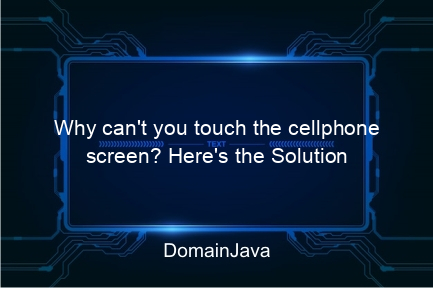Can’t touch the cellphone screen?
Come on, who here has ever experienced the moment when your cell phone suddenly ‘cranks’ and the screen won’t respond to your finger touch? A situation like this can definitely be frustrating, especially if you’re in a hurry. So, in this article, we will explore together the causes and solutions to the problem of a cellphone screen that cannot be touched. Come on, let’s find out more!
Not being able to touch the cellphone screen can be caused by various factors, ranging from hardware damage to software problems. Understanding the root cause is very important so that we can take the right steps to overcome it. Get ready, yes, we will explore all the possibilities that could be the cause of this problem!
Why can’t the cellphone screen be touched?
When the cellphone screen is unresponsive to touch, it could be a sign that something is wrong. It could be because some part of your cellphone is damaged or there is a problem with the operating system. Here are some common causes that we can learn about.
Let’s start with what often happens, namely damage to the physical components of the screen. A damaged touch screen or digitizer can prevent the screen’s touch function. However, this problem can also be rooted in software errors or even trivial things such as a dirty screen. We’ll discuss them one by one, OK!
It is also important to understand that this problem can arise from a combination of factors. So, not always just one cause is the culprit. Stay calm, we will try to solve this problem with a systematic approach.
Hardware damage that causes the cellphone screen to be unresponsive
Damage to the physical components of the cellphone screen is the most common cause why the screen becomes unresponsive. Some important parts that we need to pay attention to include:
Broken Touch Screen: This component is the most risky. Impact or excessive pressure can cause the touch screen to break or function abnormally.
Defective Digitizer: The digitizer is the part that converts finger touches into electronic input that can be processed by the cellphone. If this component has a problem, of course the screen will not respond to touch.
Touch Screen Connector Problem: Sometimes the connection between the touch screen and the main board is not perfect because the connector is loose or damaged. This could be the cause of the touch screen not working properly.
Damaged Mainboard: A seriously damaged motherboard can affect many other components, including the touch screen. This problem can be caused by water, impact, or failure of other electronic components.
Software Problems Affecting HP Touch Screens
Not only hardware, software problems can also make the cellphone screen unresponsive. Some examples of software problems that can affect touch screen function include:
Problematic Software: Bugs or errors in the operating system can make the screen unresponsive. Sometimes, this problem appears after a software update that doesn’t go smoothly.
Third Party Applications: Applications that are incompatible or have serious bugs can disrupt touchscreen performance. Especially if the app takes control of the touch screen’s functions.
Operating System Not Updated: Outdated operating system versions are often less than optimal and
could be at risk of bugs affecting the touch screen.
Other factors that cause the cellphone screen to not be touched
Sometimes, the reason why the cellphone screen cannot be touched comes from unexpected factors. Some of them are:
Dirty Screen: Believe it or not, dirt or oil that accumulates on the screen can interfere with touch sensitivity. Clean the screen regularly to avoid this problem.
Faulty Screen Protector: Old or damaged screen protectors often reduce the screen’s sensitivity to touch. Try removing it and see if this is the cause.
HP Too Hot: Temperatures that are too high can affect many cellphone components, including the touch screen. If your cellphone feels hot, let it cool for a while before trying to use it again.
How to deal with a cellphone screen that cannot be touched (without service)
If your cellphone screen suddenly cannot be touched, you can try these steps before deciding to take it to a service center:
Restart HP: This is the first and easiest step that you should try. Restarting can solve many minor problems, including touch screen problems.
Clean HP Screen: Use a soft microfiber cloth to clean your cellphone screen of dirt or oil that might interfere with the function of the touch screen.
Remove the Screen Protector: If you are using a screen protector, try removing it and see if the touch screen returns to normal.
Use Safe Mode: Running your cellphone in safe mode can help you check whether the touch screen problem is caused by a third-party application. If the touch screen functions well in safe mode, it means there is a problem with the application.
Operating System Updates: Make sure your cellphone has the latest version of the operating system. Recent updates often fix bugs that may affect touchscreen performance.
Factory Reset: If all the steps above don’t work, you can consider doing a factory reset. Remember, backup all your data before doing a factory reset!
When is it best to take your cellphone to a service center?
After trying all the solutions above and your cellphone screen still can’t be touched, maybe it’s time for you to take your cellphone to an official service center. Serious hardware failures or complex software problems may require expert hands. Don’t delay, because the sooner it is treated, the better the chances of your cellphone returning to normal.
Remember, choose a service place that is trusted and has a good reputation. The quality of spare parts and the technician’s expertise greatly influence the repair results. Don’t be tempted by cheap prices that could result in using fake spare parts. The safety of your personal data is also important, so make sure the service center you choose has good security protocols.
Hopefully with the information that has been shared, you can better understand the causes and solutions when facing the problem of a cellphone screen that cannot be touched. Stay patient and always look for the safest solution for your favorite gadget. Good luck and good luck!
Conclusion
Facing a cellphone screen that cannot be touched really makes you dizzy. But, don’t panic right away, OK! Starting with simple steps such as cleaning the screen or restarting it can be a first aid solution. Sometimes the simple solution is the most effective, you know!
If the problem still persists, don’t hesitate to use the safe mode feature or update the operating system. This step can help determine whether the problem is caused by a problematic application or a bug in the system. Remember, keeping the operating system up to date is the main key to avoiding many technical problems.
Finally, if all the methods have been tried and your cellphone screen is still ‘screwing’, maybe it’s time for you to take your favorite gadget to a trusted service center. Don’t delay repairs because the longer you leave it, the more complicated the problem could become. Choose a service place that has a good reputation to ensure that your cellphone is repaired with quality spare parts and handled by experienced experts.
FAQ: General Questions About Cell Phone Screens That Can’t Be Touched
What should you do first if your cellphone screen suddenly becomes unresponsive?
Try restarting your cellphone first. This can help solve if the problem is caused by ‘cranky’ software. Restarting is the easiest and quickest way to try to fix an unresponsive screen.
How do you clean your cellphone screen properly so as not to damage the touch?
Use a soft microfiber cloth and a little gadget-specific cleaning fluid. Make sure the cloth is only damp, not wet, and gently wipe your cellphone screen. This will help remove any dust or dirt that interferes with the screen’s sensitivity without damaging it.
Can screen protectors affect touch screen sensitivity?
Yes, an old or low quality screen protector can reduce the sensitivity of the touch screen. If you feel that your cellphone screen has become less responsive after installing a screen protector, maybe it’s time to replace it with a new one or try using your cellphone without a screen protector to see the difference.
What to do if the screen can’t be touched problem is caused by a third-party app?
Try running your cellphone in safe mode. This mode will temporarily turn off all third-party applications that may be causing interference. If in safe mode your cellphone screen functions normally, it means you need to check and perhaps delete some of the problematic applications.
When is the right time to take your cellphone to a service center?
If you have tried all the steps above and the cellphone screen is still unresponsive, immediately take it to a service center. Don’t wait until your cellphone becomes more damaged or the problem becomes more complex. Getting treatment from experts sooner will help save your cellphone from further damage.